This post is provided courtesy of Rachel Kottler, Digital Account Director, at Lautman Maska Neill & Company.
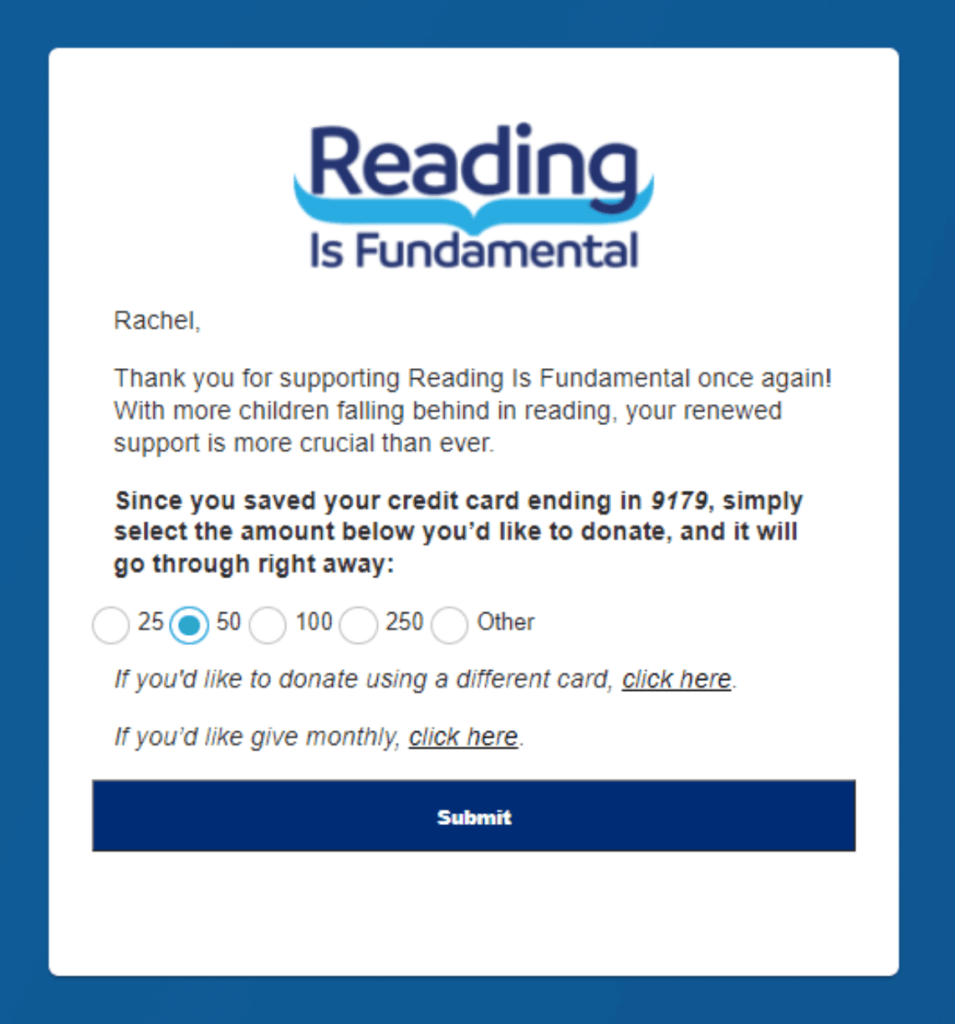
If you are looking to increase donor conversion, then the number one way to do so is to remove barriers to donating. One way to do that? Connect an Engaging Networks’ One-click Donation Page to your fundraising pages.
The One-click functionality offered by Engaging Networks enables your donors to utilize their securely saved credit card information to make a quick donation on an abbreviated version of your fundraising page – all they have to do to donate is select the amount is what they want and boom! – their donation processes right away.
Note: Engaging Networks does not store a donor’s full credit card number.
For Reading Is Fundamental, adding this functionality has increased page completion rate by 100% and is accounting for over 47% of email donations. Ease of transaction = more transactions!
How to boost donor conversion with a One-click page in Engaging Networks
- In Pages > Components choose “Web Pages” from the menu and “create a New Webpage”.
- Choose “One-click” from the type of page and use the blue WYSIWYG menu to configure the page.
- Once the one-click page is ready, go to the donation page, go to settings and choose “Donation Settings” from the menu.
- Select your one-click page from the drop-down menu.
- Once you’ve created it once, you can add it to all of your donation pages!
How One-click donate pages work
Once you add one-click onto a form, it will populate for anyone who has a saved credit card, but only on their first click from an Engaging Networks-launched email.
You choose the ask string that you want to populate on this page. Note: the ask string must be static to use the built in functionality. We recommend starting with an ask string based on your average donor gift, and testing this.
To QC the page, you will have to send someone a live email launch, a slightly different process than normal email testing.
Lautman tips
- One-click can only take one-time gifts – but that doesn’t mean you can’t get sustainers from it! Add a link to give monthly below the one-time ask string, and also a link to pay with a different credit card. That way it doesn’t deter from monthly giving.
- Personalize the top copy with the person’s name, and acknowledge that they have donated before
- Use your average online donor gift to come up with your ask string.
- Keep copy concise but direct – these are your core donors.
- If possible, show impact in a background image
How to track results
To see what percent of your donations are One-click:
- Go to “Data & Reports” > Finance reports
- Select the date range you want & download the report
- Remove any rejected donations
- Create a pivot table and sort by “Campaign Type”, filtering for the count and sum of your donations
- The “Campaign Type” of “FOC” is all of your One-click gifts.
- You can then calculate that percentage against your overall giving
Try it out! And see how much more fundraising revenue you raise!
Interested in designing a smart, new fundraising campaign to reach all your supporters? Start a conversation with Lautman today!