At our Engaging Networks Community Conference in London, Matt Summers-Sparks, Developer at the Children’s Society, shared how they ‘pressed go’ on digital wallet buttons on their Engaging Networks forms.
Digital wallets are a functionality that essentially makes it easier for people to make purchases online. It saves time as the digital wallet stores payment details, making transactions quick and easy. And, as we all know, donors want a donation process that’s as frictionless as possible – so adding digital wallet buttons to your donation forms helps make it easier for the donor.
The digital wallet buttons supported by Engaging Networks and that can be added to forms are Apple Pay, Google Pay and PayPal One Touch. Stripe is the payment gateway for Apple and Google Pay and PayPal payment is the gateway for PayPal One Touch.
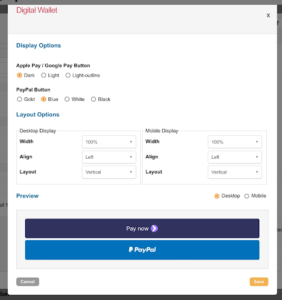
Engaging Networks began implementing digital wallets in 2020 and in 2021 the Children’s Society had internal discussions and reviews. They then implemented the digital wallet buttons on some of their Christmas fundraising forms. By March 2022 they had applied them to their primary donation form.
They’re convenient – especially on mobile. There is a consistent payment experience across websites. They’re an option for donors, not a replacement. They’re also more secure than credit cards and meet the Strong Consumer Authentication (SCA) challenges for many online payment transactions.
Digital wallet options are becoming more expected by donors. In 2021 they were more popular than debit cards, at approximately 32% of online payments. By 2024 they’re expected to rise to 40%.
Digital wallet buttons are powerful as they are essentially equal to a ‘Donate’ button.
But, they’re even more powerful because they trigger a form submission, while sidestepping required fields. This creates less friction for donors and minimises the steps needed to donate.
When testing the buttons, the charity noticed some idiosyncrasies. The Apple Pay button will only show on iPhones and on Safari. With Google Pay, it shows on Android phones but will show on a Mac, if the user is using Chrome as their browser. PayPal One Touch appears on all browsers.
With Engaging Networks forms, you decide which fields are required, such as name, address etc. However, with digital wallets they sidestep any required fields so make sure that you capture email and donation amount (and any other fields you require) in advance of placement of the digital wallet. This is because once the payment is submitted, the payment gateways return minimal data.
The minimum data required for digital wallets is:
Either place your mobile wallet buttons towards the end of multi-step forms or behind on-page validation for single-page forms.
To date, the Children’s Society has run two implementations with digital wallet buttons. They used them in 2021 on a form for some events around Christmas and they’ve used them on a form that’s accessible from the website.
They had some assumptions that needed testing. One was that digital wallet buttons would be used less than credit cards and that donation values would be lower than credit card donations. They also thought the buttons would be used more on mobile than on desktop.
For their Christingle events, which were both in-person and online, there were 106 donations. Of those, 36% of donations were from digital wallets. And of those, almost 4 out of 5 were used on mobile devices. After removing highest and lowest overall donations, there was an average donation of £17 for digital wallet and £19.50 for credit cards.
From 2 March – 23 May they monitored results from a webform for general donations. There were 384 donations with 32% (124) coming from digital wallet payments. The digital wallet average was £111 versus a credit card average of £162.